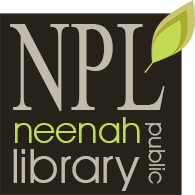Do you have an eReader, tablet, smartphone, or computer? You can download FREE ebooks, audiobooks, and magazines from the library using Wisconsin's Digital Library. You select how long most items are checked out for when you click borrow (7, 14, or 21 days).
Use the libby app to checkout, read or listen to books on your iPad, iPhone, tablets, and more
(Click here for instructions on downloading to a Kindle Fire and here for a black and white Kindle.)
Download and Install the Libby app from your device’s app store (NOT available for Kindle Fire. Kindle Fire users must use the OverDrive app)
![]()
- Open the Libby app and follow the instructions.
- The Neenah Public Library belongs to the Winnefox Library System and is part of the Wisconsin Public Library Consortium.
- Search or browse for a title. When you find an item, tap “Borrow” to check it out or tap the cover to learn more about the title.
- After tapping “Borrow” a confirmation page appears to confirm you want to borrow that title. You can tap on the # of days to change your borrowing period. Tap “Borrow!” to complete the checkout.
- Tap “Open Book” to begin reading the book, “Go to Shelf” to view all your checkouts or “Keep Browsing” to look for more items to checkout.
- Borrowed titles appear on your Shelf. eBooks will automatically download and Audiobooks will need to be manually downloaded (click the cloud next to the title of the book on your “Shelf” to download). You can change the download settings in the app menu by tapping “Download Settings”, tap “Everything” radio button, which will automatically download everything)
- From your Shelf, you can Tap Start Reading or Start Listening to open a title.

We're here to help!
Visit the Help section of http://wplc.overdrive.com or contact us.