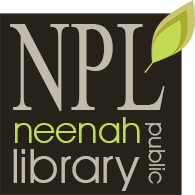You can download FREE ebooks and audiobooks from the library using Wisconsin's Digital Library to your Kindle Fire.
For Kindle Fire
Download: From Amazon's app store, download the free “Overdrive Media Console” app.
Sign in: Open the OverDrive app and follow the prompts to sign in (or sign up) using your library card.
Add a library:
From app menu, tap “Add a Library”. Search for Neenah
Tap “Neenah Public Library;” tap star next to Wisconsin Public Library Consortium
Tap “Wisconsin Public Library Consortium.” You will be taken to Wisconsin’s Digital Library
When you visit Wisconsin’s Digital Library for the first time, change your default loan period, before browsing or borrowing. On Wisconsin's Digital Library website sign in with your library card and go to your account’s settings.
1. Browse or search for a title
2. Borrow a book using your library card number and pin (the last four digits of your phone number). Neenah Library card holders are in the Winnefox Library System.
3. Add title to app.
Your book will automatically download onto the Overdrive Media Console App’s Book Shelf.
Tap the book cover and begin reading!
If you have any questions or need assistance, we're here to help!
Visit the Help section of http://wplc.overdrive.com or contact us.